
Select the eResource you want to deeplink to:

At the article, click on Abstract/Details and then scroll down to the Document URL. Copy and paste the Document URL.
At the ProQuest chapter or page, click the link icon.

Copy the link provided.
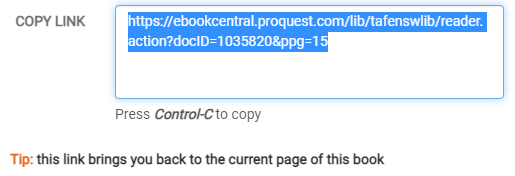


Copy the article URL from the browser and remove all characters before the “doi” https://search.informit.org/doi/10.3316/informit.941026651803800
Add the prefix https://search.informit.org/action/ssostart?idp=auth.tafensw.edu.au&redirectUri=%2F
Permalink example: https://search.informit.org/action/ssostart?idp=auth.tafensw.edu.au&redirectUri=%2Fdoi/10.3316/informit.941026651803800
To deep link to an Emerald chapter or article, use the URL at the eResource record
e.g. https://www.emerald.com/insight/content/doi/10.1108/978-1-80071-665-020211005/full/html
Manually add the prefix: https://www.emerald.com/start-session?idp=https://aafidp.tafensw.edu.au/idp/shibboleth&return=
Deeplink to chapter: https://www.emerald.com/start-session?idp=https://aafidp.tafensw.edu.au/idp/shibboleth&return=https://www.emerald.com/insight/content/doi/10.1108/978-1-80071-665-020211005/full/html
Deeplink to article: https://www.emerald.com/start-session?idp=https://aafidp.tafensw.edu.au/idp/shibboleth&return=https://www.emerald.com/insight/content/doi/10.1108/IJWBR-01-2021-0003/full/html
The page below provides deeplinking instructions for databases including instructions for articles if available.
Use the instructions provided on the following page:
Use the instructions provided on the following page:
Please note that deeplinking instructions are not available for all eResources. If you cannot find the instructions you are looking for here, please check the list below provided by LRMS.