
The My Account option allows you access to the following tabs and actions:
When you are logged in to your account, you can place a hold (reservation) on an item that:
You can also place a hold in person, by phone or through Ask a Librarian.
Items are able to be renewed online as long as:
If your TAFE Library shares premises with a school, university, or public library, please call the library to check local renewal arrangements.
From the Checkouts tab on your account, select the items you wish to renew and click the renew button.
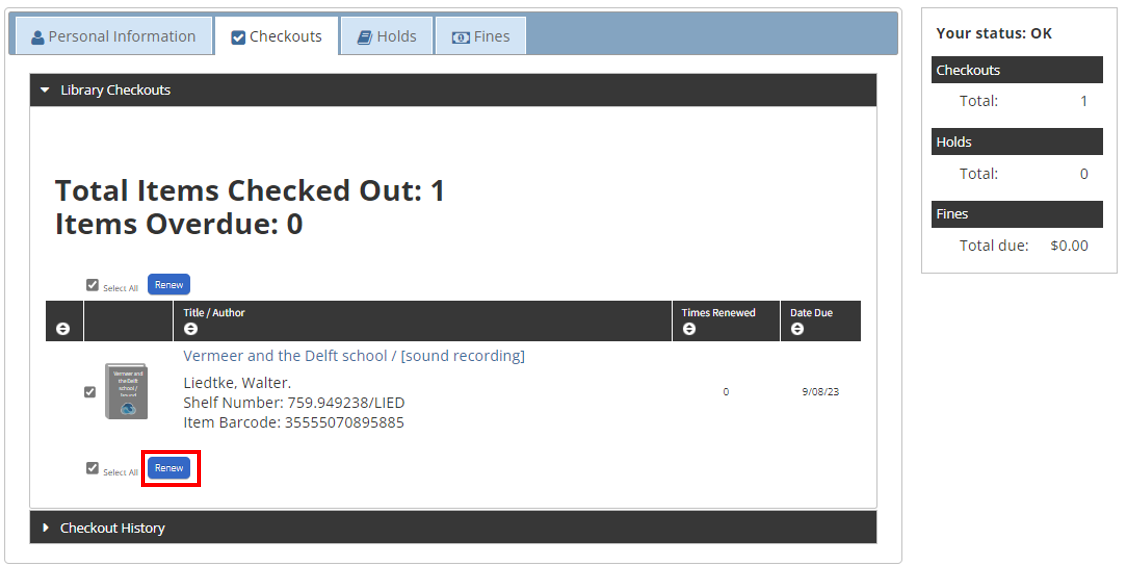
You can also renew your items in person, by phone, email or through Ask a Librarian.
You can make and keep lists of items you find on the catalogue.
To save lists for later, you will need to log into your account.
From a search results page, select:
Continue these actions through each page of the results you want to capture, then use the Select an Action menu, to select Add to My Lists.
You can: